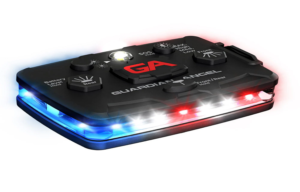6 Secret Smartphone Features You’ll Start Using Right Away

In this modern age, almost everyone is an experienced smartphone user. Still, it’s impossible to know all the features and tricks as technology is getting more advanced with each passing day.
Here are some smartphone features that users instantly need to know to get more help from their cell phones.
1.Block ads through Airplane mode
Popping advertisements seems to be very irritating and annoying. But there is. A feature through which the user can block these popping ads and website. The simplest way to stop these ads is through the phone’s feature Airplane Mode. It can be done on both IOS and Android phones. The moment you turn on airplane mode, there will be no more ads.
2. Find your cell phone even if it’s in silent mode.
There are many moments when you put your cell phone on silent and forgets where you put it. Now you don’t have any idea whether it’s in a drawer, bag, or some other place. Even calling from other relatives or friend’s numbers won’t work. In this situation, you can use the feature ” Android Device Manager.” Also, this feature can be used to locate or erase data from your cell phone or lock it if it’s stolen. To use this feature, following these steps.
Open browser, type “find my phone” on androids device manager. After this, you will be asked to sign in to your google account. You will get options ring, lock, or erase. Choose according to your need.
3. Get deleted notifications back.
In many cases, you mistakenly delete the notifications, and then you realize their need. If you are also a victim of this problem, there is a feature to avoid it.
Long tap on the blank screen of the phone, tap widgets. Find and place the setting shortcut widget on the net. Open this shortcut; you will find a notification log. Tap on it, and you can check notification history anytime.
4. Create text response
Whenever you miss a call, text responses can be sent instantly with a single click. But with the phone’s feature, you can create your answer too. For this
Go to settings, select phone, then respond with and create your text.
5. Taking screenshot
Most people know to take screenshots with the help of two buttons, but few people know about the feature of taking the screenshot by swiping your palm along with the screen. If this feature is disabled, Go to settings, then click on My device and Motion and Gestures. And enable the feature “Palm motion.”
6. Restrict calls and messages
Some calls and messages seem to be very annoying. To avoid this problem, there is a feature In your smartphone; you can allow permission to your choice of calls and text messages.
To active this feature:
Go to the “sound and notification ” option in the menu and click on interruptions. You will find “Call/texts from. ” Tap on the contacts you want to go get calls and messages from.